Introduction
Overview
Teaching: 10 min
Exercises: 0 minQuestions
Why use version control?
Objectives
Understand the benefits of an automated version control system.
Understand the difference between Git and GitHub.
What is a version control system?
Version control is a piece of software which allows you to record and preserve the history of changes made to directories and files. If you mess things up, you can retrieve an earlier version of your project.
Why use a version control system?
](../fig/phd101212s.png)
The comic above illustrates some of pitfalls of working without version control. Some of the benefits are given below:
Storing versions (properly)
Saving files after you have made changes should be an automatic habit. However if you want to have different versions of your code, you will need to save the new version somewhere else or with a different name.
- Do you just save the file(s) you changed, or all the files in the project?
- How do you name these different versions? It is very easy to lose track of what is what.
- How do you know what is different between each version?
Without a VCS you will probably end up with lots of nearly-identical (but critically different) copies of the same file, which is confusing and wastes hard drive space. Your project will probably start to look like this:
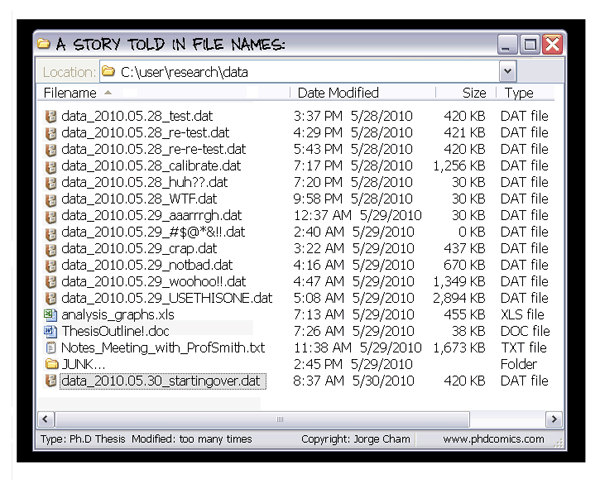
A VCS treats your files as one project, so you only have one current version on your disk (the working copy) - all the other variants and previous versions are saved in the VCS repository. A VCS starts with a base version of your project and only saves the changes you make along the way, so it is much more space efficient too.
Add changes sequentially
Save different versions
Merge different versions
Restoring previous versions
The ability to restore previous versions of a file (or all the files in your project) greatly reduces the scope for screw ups. If you make changes which you later want to abandon (e.g. the wording of your conclusion section was better before you started making changes, your code changes end up breaking things which previously worked and you can’t figure out why etc), you can just undo them by restoring a previous version.
Understanding what happened
Each time you save a new version of your project, VCS requires you to give a description of why you made the changes. This helps identify which version is which.
Backup
For distributed version control like Git, each person working on the project has a complete copy of the project’s history (i.e. the repository) on their hard drive. This acts as a backup for the server hosting the remote repository.
Collaboration
Without VCS, you are probably using a shared drive and taking turns to edit files, or emailing files back and forth. This makes it really easy to overwrite or abandon someone else’s changes because you have to manually incorporate the other person’s changes into your version and vice versa.
With VCS, everyone is able to work on any file at any time without affecting anyone else. The VCS will then help you merge all the changes into a common version. It is also always clear where the most recent version is kept (in the repository).
Example scenario
Think about the following situation:
You are working on a handful of MATLAB files. You make a few changes, and then you want to try something you’re not quite confident about yet, so you save a copy in another folder just in case.
Then you want to try out the program with more data on a bigger machine, and you make a few changes there to get it working properly. Then you try out something else in the copy on your laptop.
Now you have three or four copies, all slightly different, and you have some results generated from all of them, and you include some of it in a paper.
Then someone asks for the same results based on a new data file. You have to go off and remind yourself which version you used, find out whether you still have it at all or whether you’ve changed it again since, check whether it really has the vital changes you thought you’d included but that might have been only on that other machine, and so on.
You should easily be able to see the benefits of VCS in the situation above.
What files can I track using version control?
VCS is typically used for software source code, but it can be used for any kind of text file:
- Configuration files
- Parameter sets
- Data files
- User documentation, manuals, and journal papers, whether they be plain-text, LaTeX, XML, md etc
- Have a look at some of the projects on GitHub
Why should I avoid tracking binary files with version control?
It is possible to add binary files to a Git repository, but this is usually a bad idea:
- diffs between versions become meaningless
- binary files are often large, and thus slow down your repository
- changes to binary files often required a whole new copy to be saved, so your repository can quickly grow in size
Strategies for dealing with large binary files are discussed here.
Git vs GitHub
For this session, we’ll be using Git, a popular distributed version control system and GitHub, a web-based service providing remote repositories. Distributed means that each user has a complete copy of the repository on their computer and can commit changes offline. If you have used a centralized version control system before e.g. Subversion, this will be one of the major differences to how you are used to working.
Key Points
Git is a version control tool; one of many.
GitHub is a repository hosting service; one of many.
Use version control to store versions neatly, restore previous versions, understand what happened (and why), and always know which is the current version.